BIM Integration
Building Information Modelling, better information management
Connect your schedule and specification to your drawing with ArchifySpec’s Autodesk® Revit® integration.
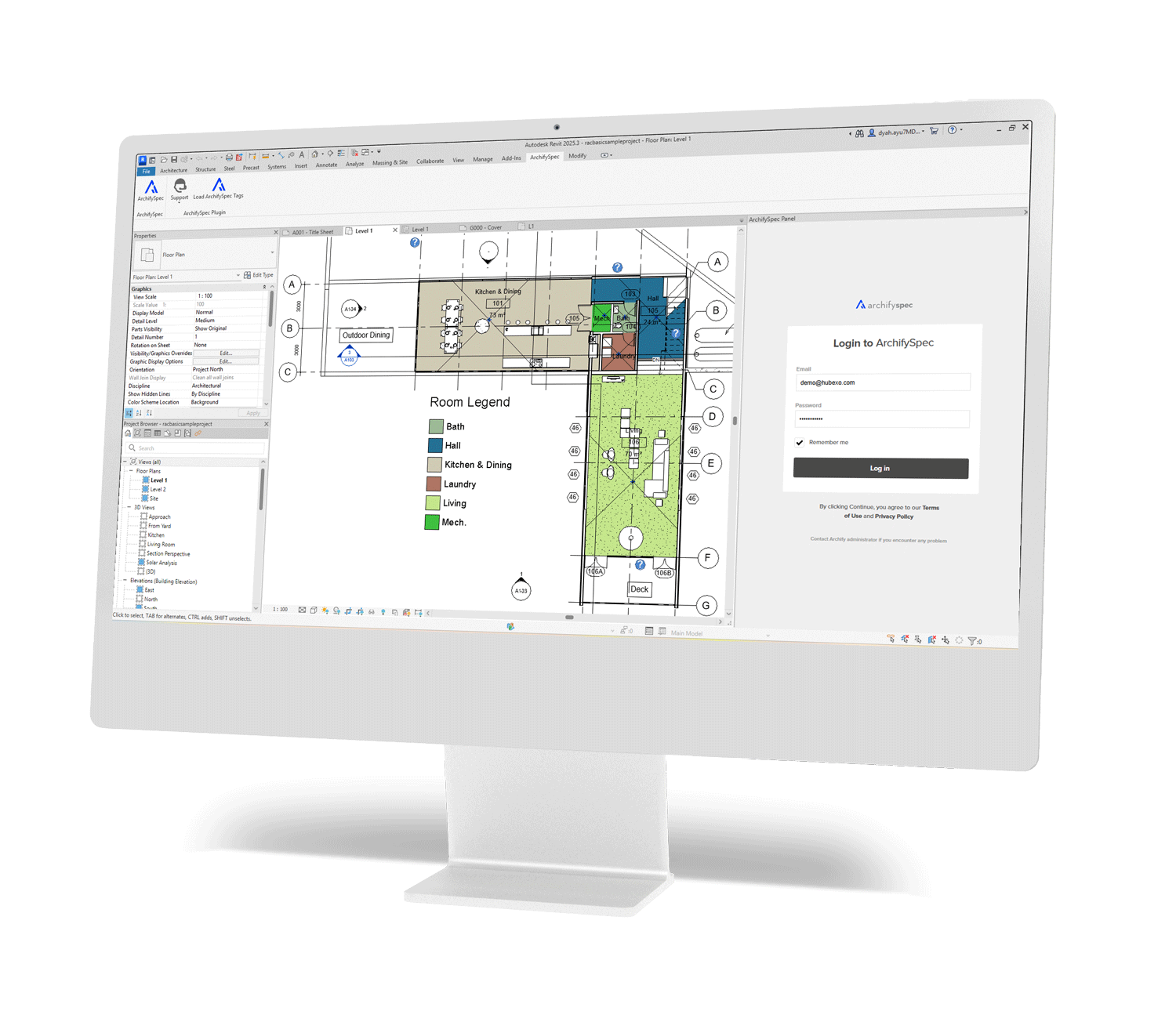
Synchronise your specifications
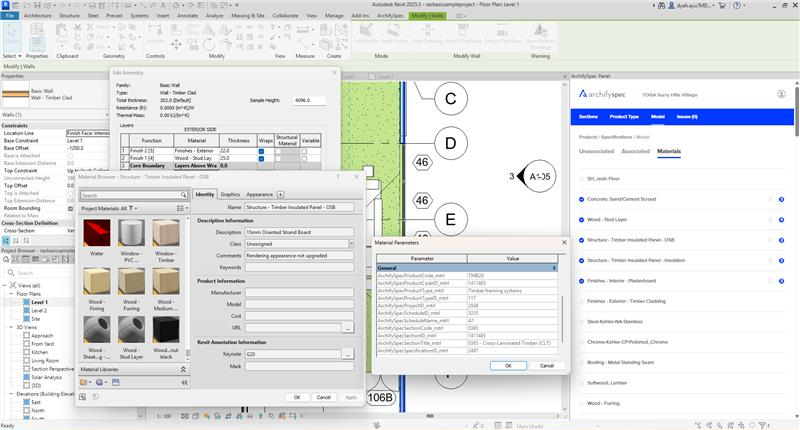
Enable seamless coordination
Develop your specification and model together to deliver projects faster and more effectively. Ensure accuracy, consistency, and efficiency throughout the design and construction process.
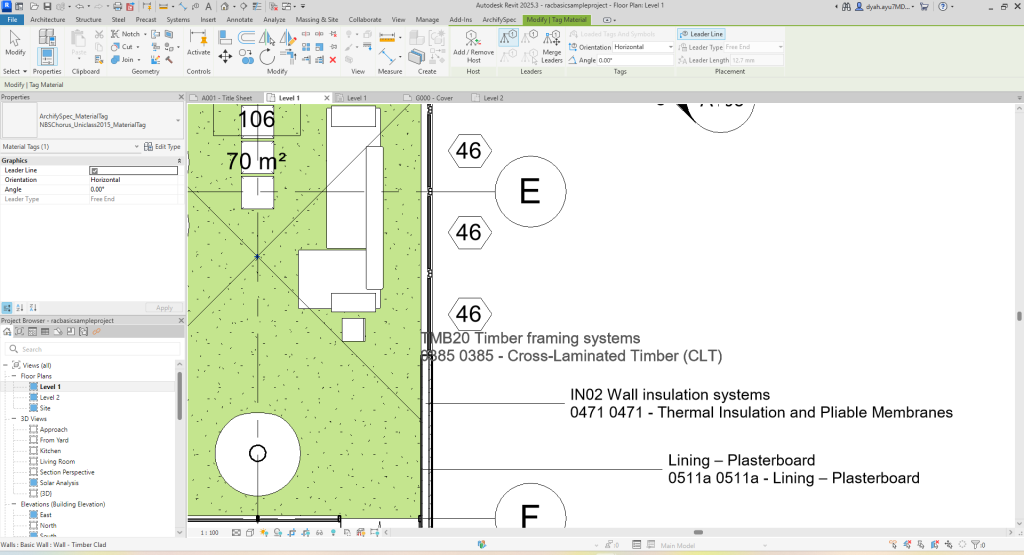
Stop manually annotating models
Align key data points in real-time between your ArchifySpec Schedule and Revit model, including work section numbers, product types and drawing codes.
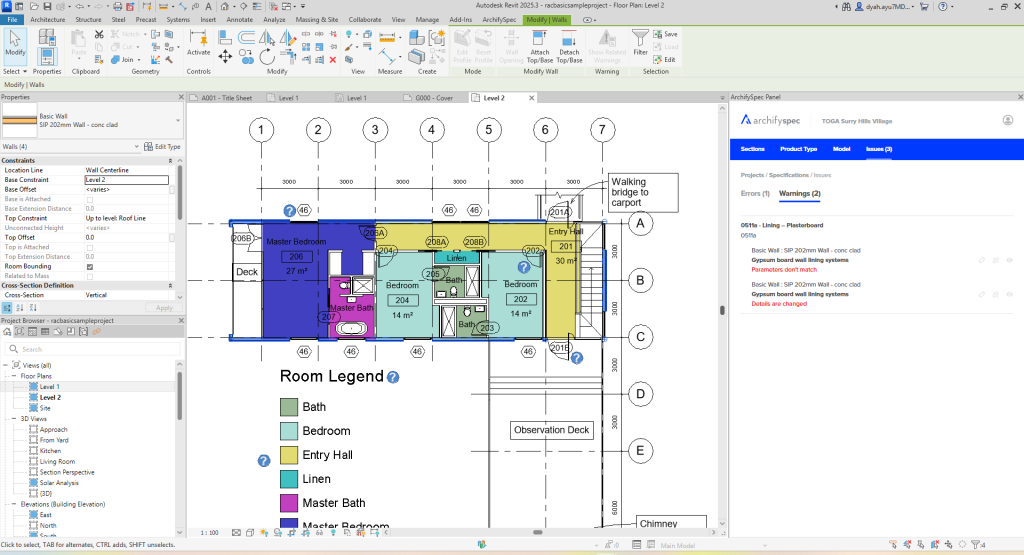
Reduce risk and save time
Get more time back in your day and streamline collaboration across the design team. Reduce the risk of information becoming out of sync and minimise costly revisions.
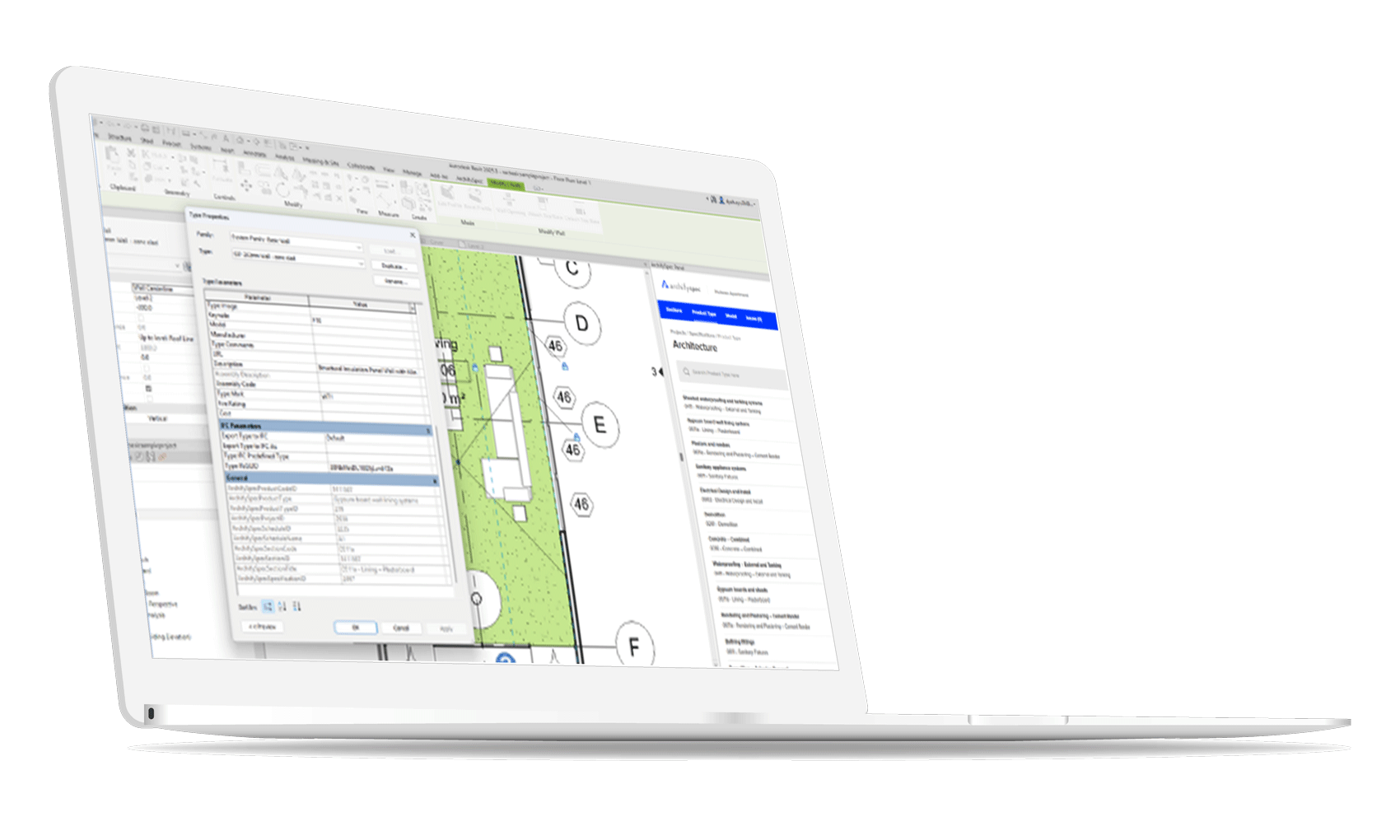
Autodesk® Revit® Integration
Integrate your specification directly into your Autodesk® Revit® environment. Keep your information coordinated and create a seamless connection between your design and spec.
ArchifySpec is compatible with Revit 2023 and newer versions, including the latest release of Revit.
ArchifySpec Autodesk® Revit® Integration FAQs
ArchifySpec is a comprehensive, cloud-based tool designed to streamline and accelerate the specification process for architectural projects. It empowers design teams to manage specifications, product selection, and compliance seamlessly within one secure, scalable platform.
Autodesk® Revit® is a powerful Building Information Modeling (BIM) software that architects, engineers, and construction professionals use to design, document, and manage buildings and infrastructure projects in 3D. It helps create detailed models with real-time updates for better collaboration.
The ArchifySpec plugin for Autodesk® Revit® simplifies the process of connecting Revit models with specification documents. It allows users to annotate their models using multicategory and material tags, ensuring that the Revit model is always in sync with the project specifications. This reduces errors, saves time, and improves project coordination.
With an active ArchifySpec subscription and Revit Plugin Add On, you can fully utilize the plugin to link your Revit models to ArchifySpec specifications. The plugin allows you to create associations between Revit elements and specification section and product type, helping streamline your documentation and design process.
No, an active ArchifySpec subscription is required to use the full functionality of the ArchifySpec Autodesk® Revit® plugin. Without a subscription, you won’t be able to associate specifications with your Revit model.
The ArchifySpec plugin is ideal for architects, engineers, contractors, and project managers who need to ensure that their Revit models are correctly linked to specification documents. It’s designed for anyone involved in BIM workflows who values accurate, real-time coordination between models and specifications.
The ArchifySpec Autodesk® Revit® plugin is available as an additional feature to your ArchifySpec subscription. Pricing for this add-on varies based on your specific needs and subscription plan. For detailed information and to discuss the best options for your practice, please reach out to our team, who will be happy to assist you.
Installation of the ArchifySpec plugin typically takes only a few minutes. The installer is straightforward, and you’ll be able to start using the plugin almost immediately after installation.
The file size of the ArchifySpec Autodesk® Revit® plugin is relatively small, generally under 100 MB. This makes it quick to download and easy to install.
Yes, you need a valid Autodesk® Revit® license to use the ArchifySpec plugin, as it integrates directly with the Revit software.
The ArchifySpec plugin is compatible with both standalone and network versions of Autodesk® Revit®. Please check your Revit license type to ensure compatibility.
ArchifySpec is compatible with Revit 2023 and newer versions, including the latest release of Revit. Please ensure that you have a supported version of Revit for optimal performance.
The system requirements for ArchifySpec are the same as those for the Revit version you are using. This typically includes a Windows operating system, a modern processor, sufficient RAM, and adequate hard drive space to support the Revit environment.
No, Autodesk® Revit® itself is only compatible with Windows, and therefore, the ArchifySpec plugin cannot be used on a Mac unless you are using a virtual machine or Boot Camp to run Windows on your Mac.
At present, the ArchifySpec plugin is designed specifically for Autodesk® Revit®. We are continually evaluating other potential BIM platform integrations to expand the plugin capabilities in the future.
